Prome AI Sketch Render Tool - Your Tradigital Clean Up and Colorist Artist for Character and Background Design
 |
| Random character head, Biro sketches drawn by TET (left). Render by PromeAI (right) using Prome's Sketch Render tool set to 'Comon:Cartoon, Render Mode: Outline'. |
While I don't do New Year Resolutions, one of my plans for the year ahead is to do more of my own art. Specifically character design drawn in an actual, physical sketchbook.
To that end, I have been spending the last half hour of most days drawing a page or two of random biro sketches in my sketchbook and posting the pages to my Instagram account (this link will take you to one of my posts). These sketches are mostly practicing my skills because I don't really draw regularly anymore.
Here is a tip, if you do this kind of sketching, and push yourself to keep doing it, you will see many drawings that could be taken further, even if you don't have anything they're suited for just at the moment. Which is where my second favorite AI Image Tool (after Leonardo.ai) PromeAI comes into play.
PromeAI has, as part of its free account, a Sketch Rendering tool that will render your sketches into full color digital artwork in various styles. While it still has all the quirks of most AI tools, in that you don't always get perfect results, it does a good enough job of showing you a sketch's potential in seconds.
Rather than me talk about it I thought I'd let the images speak for themselves. Below I've put together a collection of the same sketch image rendered in Prome's Cartoon style but with each of the seven Render modes applied. The different modes have varying levels of accuracy versus creativity from the AI.
I chose the best of three produced for each render mode. In the middle of each image is the name of the Render mode and a description of what it focuses on.
 |
| PromeAI's seven render modes compared. All use the same Cartoon Style. My original sketch is in the top left corner. Click the image to enlarge. |
Keep in mind that each render mode has a different level of creativity from the AI with 'Precise' being the one that tries to adhere the closest to your actual sketch. Although you'll notice that 'Precise' got confused by my bald professor character in the bottom left of my image, but 'Precise Concept' did a better job of rendering him.
PromeAI has many other styles you can try, with all of them taking seconds to generate. It really is a fun way to be inspired by sketches that otherwise you may have simply filed away.
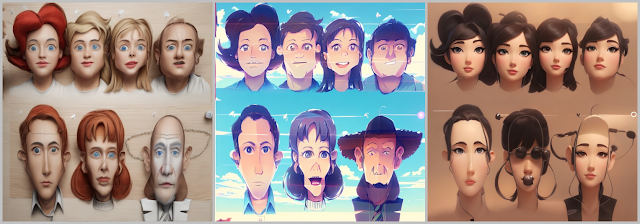 |
| Some of PromeAI's other styles, Natural, Japanese Manga, and Anime-Pixar 3D. A reckon the image on the right makes my characters look like a K-Pop Group. |
Can You Use PromeAI Images for Commercial Projects?
Yes and No. The free and low tier paid accounts only let you use your generated output for personal use (though I'd happily be a test case for them trying to claim copyright over their generated output - especially for the sketch render feature where my art is clearly the base image for the output) but if you want to play it safe you'll need a standard account, paid monthly or annually.
If Prome.ai plans seem expensive, Leonardo.ai has a similar image guidance feature with all their paid accounts, for a third of the price of PromeAI - with every plan, including free, giving you full commercial rights to your AI images.
Both services give you many more features with a paid plan, though I haven't even mentioned Prome's other free AI tools. Sketch Render is just one of many tools.
For example they also have an Erase and Replace tool that I used on one of my Sketch Render Generations to fix a character's hair.
 |
| My original sketch (left). Sketch Rendered image (middle). Erase and Replace image (right). While the girl's hair is different to how I drew it, I quite liked this result. |
PromeAI is a lot of fun, and very easy to use. I could see myself using it on quick animation projects. While I've showcased characters here, it also has special modes for architecture and scenery, making it ideal for backgrounds too.
The bottom line being, this is a particularly quick way of generating art based on your own sketches and is kind of the equivalent of hiring a clean up artist in an animated production.
o---o--- ---o--- o---
Did you find this article useful?
Subscribe to my newsletter and get the
latest articles delivered to your inbox.
Did you find this article useful?
Subscribe to my newsletter and get the
latest articles delivered to your inbox.

Is there additional text to speech voices available for Cartoon Animator 5?
ReplyDeleteNot from within Cartoon Animator. However there are many different TTS AI voice generators that are free or low cost. I use Elevenlabs.ai which is really one of the best.
Delete