Ready Made Characters, Props, and Scenes For Your Last Minute 2D Christmas Animations - Cartoon Animator
 |
| The Resident Dragon Team visit Santa to discuss their Christmas Lists. |
One of the great strengths of Reallusion's Cartoon Animator is you can create short, message based, animations within hours. Especially if you save yourself time by not creating all the artwork yourself and simply purchase ready made characters, props, and scenes from the Reallusion Content Store or Marketplace.
With Christmas fast approaching I thought I'd highlight some of the best 2D holiday assets available, from Reallusion Marketplace Developers, that you may like to use in your own seasonal animated messages.
Note that I'm not affiliated with any of the developers listed and I did not approach any for permission to include them here. These packs are just what caught my eye and offer just that little bit extra. Be sure to check each highlighted developer's store as many have a whole range of Christmas themed content and would love your patronage.
 |
| Santa & Prancer by Clay Triche |
Santa & Prancer - Clay Triche
Clay is relatively new to the marketplace but has become quite prolific over the last year or so, offering great value with this Santa and Prancer pack that features two Christmas scenes as well.
[ Visit Store ]
 |
| Santa Claus & Elf by Tivo Studios |
Tivo Studios is more known for pop culture based characters from film, TV, music, and more, so it makes sense for one of the world's biggest pop culture icons to be included in the range. This Santa Claus & Elf pack also includes a snow globe scene for even more Christmas inspiration.
[ Visit Store ]
 |
| Christmas Collection by Azbuss |
Azbuss has a very consistent art style across their entire range of characters meaning these characters will fit right in with any others you may have. The Christmas Collection features nine characters, each with front and three quarter side views giving double the value.
[ Visit Store ]
 |
| Christmas Collection Pack by Sapann Design |
Specializing in infographic/explainer video style characters and props Sapann Design's Christmas Collection pack is ideal for more corporate, educational, or modern style animations. Featuring four characters each with front and three quarter facing views, six spine/freebone based actors, and twenty props.
[ Visit Store ]
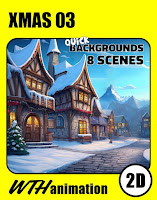 |
| Xmas 3 by WTH Animation |
WTH Animation has an entire range of Christmas scenes to choose from in their Quick Backgrounds series. Xmas 3 features eight, layered scenes and is ideal if you're looking for a traditional, snowy village theme.
[ Visit Store ]
 |
| Mail Room by DexArt |
DexArt is most known for animated effects to augment your animations but also has some extremely unique characters and scenes. Mail Room comes with a free elf character and features some magical animation too. Be sure to check out other animated Christmas scenes in DexArt's store.
[ Visit Store ]
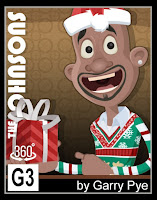 |
| Sam Johnson Christmas Sweater by Garry Pye |
If Christmas for you is all about celebrating the joy of Christmas Sweaters then Garry Pye has you covered. The Johnsons - Sam Johnson - Christmas Sweater is here to represent!
[ Visit Store ]

Comments
Post a Comment
This blog is monitored by a real human. Generic or unrelated spam comments with links to sites of dubious relativity may be DELETED.
I welcome, read, and respond to genuine comments relating to each post. If your comment isn't that save me some time by not posting it.