While AI applications may have been receiving a lot of bad press lately in the visual arts, there are definitely times when AI is a game changer, in a good way, for more mundane applications like audio cleaning and transcribing.
Descript is also an all in one video creation tool that is browser based but also has a desktop version. Their studio uses a fairly unique concept of editing video based on your text script.
Maybe there's some militant audio engineers or transcribers out there who just love what they do but the ability to give an audio file to an AI, and have it automatically improve the quality of sound or transcribe an hour or more of speech in seconds, is pure magic.
Sure the AI doesn't always get it right, particularly with transcribing, but it's pretty good. Plus, correcting a few short falls is certainly better than doing all the work yourself.
I recently recorded a thirty minute video with audio that was borderline awful. It was clear enough to understand but I hadn't been able to filter out the static noise of the microphone, and it would distort on the louder sections, just enough to notice, even though the levels were well under the clipping threshold.
Nothing I did in post would fix it so I decided to see what AI audio cleaning services were out there (and of course find out if there were any free services).
Clean Voice AI
I'm leading with Clean Voice AI because it was the service I used to fix my audio. Your first 30 minutes is completely free (which was all I needed).
Clean Voice over delivers, not just fixing terrible audio but also removing dead air, 'ums' and 'ahs' (as well as other mouth sounds), and more.
Although I didn't try Clean Voice's audio transcribing, its inclusion makes the site a great, one stop service, for many of your audio needs. It's particularly targeted at podcasters including a number of free tools for them like their Podcast Episode Title Generator.
Clean Voice AI is browser based. Subscription pricing seems quite reasonable to me but what I most liked is that you can pay as you go as well.
Audo Studio
If all you need is just a straight up audio cleaner that can remove almost any unwanted background noise then Audo Studio is a browser based application that may be what you're looking for.
Some examples of the kind of noises they can fix include background restaurant noise, bird squawks, dog barking and more. Audo Studio can also auto adjust volume levels so your voice can be heard.
Another nice feature is that you can upload video files for audio cleaning. No need to separate your audio just to use the service. Which may be useful if you're wanting to fix audio on older completed videos.
Audo Studio is subscription based but they do have a free plan that gives you 20 minutes of audio cleaning per month.
Deciphr
Another browser based AI service targeting podcasters (but also can process video files) Deciphr is a one stop shop for turning audio into all kinds of text.
Not limited to transcribing, it can also generate show notes, show summaries, pull out quote highlights, create captions for social media posts, list keywords for SEO and, on a paid plan includes the creation of audiograms and video reels (highlighted audio and video for social media).
All output is organized on a sharable page with a nice headline or you can download everything as a Word Document.
Deciphr has a flexi-free plan that gives you 40 minutes of audio/video upload to get started then it's a pay as you go plan. Unfortunately you do need a credit card as they only accept payments through Stripe. Which for me is disappointing because I would definitely subscribe to a plan if I could use PayPal.
Riverside
Riverside is actually a complete browser based studio for professional podcast and video recording which you can try for free. Alongside that Riverside has a host of free and paid tools including their transcription service (which is free).
You don't need an account for their transcription service, just drag'n'drop an audio or video file onto the browser window and you're away. Text can be downloaded as a transcript or caption text file.
Note that if you're using a browser other than Chrome or Edge you may find this doesn't work. I've been trialing Opera's Browser and the transcript tool wouldn't go past the choose file section. Chrome worked just fine though.
Well worth checking out some of their other free tools which include things like a YouTube Channel Name generator.
Descript
 |
| The Descript Editor can edit video direct from your script. |
Some of Descript's features include cleaning your audio, removing filler words, and you can clone your own voice and have it speak new dialogue. There's also natural speaking AI voices you can utilize.
Since Descript's video editor relies on a text based script it goes without saying that it can also transcribe your audio and video. Not only that, if you already have a transcription, they can sync it to your media word for word.
Descript is well worth a look since there is a free plan that gives you most features with the ability to create up to an hour of video per month.
* Note: Links to Descript are affiliate links that support this site if you sign up for a Descript paid plan.
AI-coustics
AI-coustics is a fairly basic, browser based, AI audio cleaner if you just need to knock out some background noise from your recordings. Clean up to an hour of audio per month on the free account. Test the service out before you sign up in their Playground area.
The Levelator (Bonus Non-AI Free Software)
Not really an audio cleaning tool but more of an audio enhancing tool for podcasters and video creators too. The Levelator is free software for Mac or Windows that simply takes your voice audio and adjusts the speaking level of all voices to one consistent level.
Pretty much does the job of a compressor filter but the authors say it does more than that, evening out all the voices so none sound too quiet and hard to hear.
The software is quite old now but still does the job. Great if you just need something simple to even out your audio and don't really understand the technicalities of using a compressor filter in your video/audio editing software.


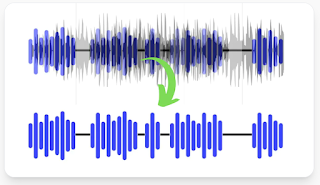

Comments
Post a Comment
This blog is monitored by a real human. Generic or unrelated spam comments with links to sites of dubious relativity may be DELETED.
I welcome, read, and respond to genuine comments relating to each post. If your comment isn't that save me some time by not posting it.