XP-Pen Artist 12 (2nd Gen) Pen Display Drawing Tablet Review - Portable and Robust Quality Ideal for Sketching on the Go!
 |
| XP-Pen's Artist 12 (2nd Gen) Pen Display Tablet. |
Does It Really Work With Android Devices?
Having heard many of XP-Pen's mobile drawing displays could be connected to Android devices I, incorrectly, assumed wide compatibility. Unfortunately this isn't the case. There is a list of specific Android devices that work with XP-Pen's Pen Display tablets and none of them are any of the three Samsung devices I own.
XP-Pen could definitely improve the compatibility of their displays with more Android devices if they're going to promote that as a feature (or make it more clear to check their device compatibility list before you buy).
Also note the additional USB-C to USB-C video cable, needed to connect an Android device, is sold separately. The included three way USB-C to HDMI, and double USB connector is for connecting the display to your computer.
If the whole 'works with Android' thing caught your eye. Make sure you currently already have a compatible Android device or you plan to get one. This was something of a disappointment for me.
Connecting to My Windows Laptop
Being familiar with how drivers from a previous drawing tablet installation can completely scuttle installing a new display tablet I made sure to completely uninstall my old Ugee Graphics Tablet driver.
Unfortunately this wasn't enough and I spent about a week trying to figure out why the Artist 12 would work with my laptop but the installation software would not start and none of the displays features (like pen pressure sensitivity) appeared to work.
I should probably have emailed support sooner because they were prompt to reply. However, before they did, I identified the issue was with an application called Super Display, which allows you to extend your Windows display to a tablet device. I uninstalled that and everything installed just fine.
Is the Artist 12 (2nd Gen) Any Good?
Yes it is. If I wanted a pen display that's small and thin enough to carry around with my light weight laptop, the Artist 12 (2nd Gen - sorry have to keep saying that so you don't mix it up with the Artist 12 Pro), is a good size with a drawing display that's about the size of a standard A4 sketchbook.
The programmable buttons down the side of the screen are great for your most used keyboard shortcuts so that you don't need to strategically place your laptop's keyboard to access them.
I'm not going to quote all the specs of what's under the hood (visit XP-Pen's Product Page for that). What you really want to know is what is the drawing experience like?
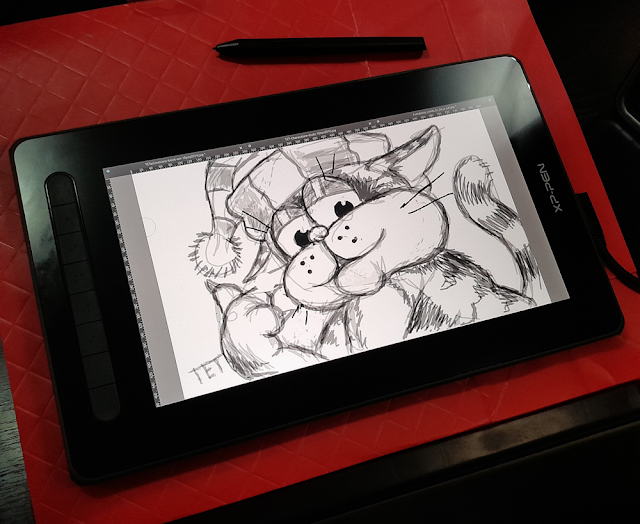 |
| I generally don't use a pen display for finished art. This sketch of Cool Froyd the Cat is about as finished and detailed as I get before 'inking' in a vector application. |
Personally I only use a pen display tablet for sketching ideas and drawing my base sketches for character designs using the free, open source drawing app, Krita. For that purpose it's great. I was able to really notice the pressure sensitivity of the pen and draw relatively accurate and straight lines with some software stability applied.
The matt, slightly textured screen, is kind of like drawing on textured paper (though I have no problem using the smooth screen on my less portable 21 inch pen display I have connected to my main workhorse PC). I like that the pen does not require a battery of any kind. Which is the only type of pen display stylus I'll use. Super frustrating if you have an idea and you can't start drawing right away because of a flat pen battery.
For comparison I redrew a fairly basic artwork from my XP-Pen animation that I originally drew on my Galaxy Tab A using my best, powered stylus pen (because powered stylus pens are the best kind for mobile devices that aren't designed for use with a pen). It took me about an hour to complete compared to the two and a half hours it took on my Tab A, with much, much more undoing to get my lines looking somewhat okay.
Beyond that I don't have a lot to compare the Artist 12 (2nd Gen) to. It's better than the Wacom graphics tablet I used to use over ten years ago. It's easily better than the budget Ugee graphics tablet I bought to use with my laptop about eight to ten years ago.
Is it better than my 21" Pen Display I have connected to my main workhorse computer? Not at all. They're not even in the same class (that pen display cost me just shy of AUD$1000 two to three years back and it's still amazing).
However my 21" Pen Display isn't portable. Even though the manufacturer tried to convince me it was using its desktop stand. It's big, heavy, and I have it firmly attached to a boom arm so I can easily swing it from drawing pen display to second monitor.
What I Didn't Like
My only real complaint about the Artist 12 (2nd Gen) is the three in one cable. It feels thick, bulky and long (which I realize gives you more flexibility on placement). It doesn't feel like the cable of a mobile device.
On one end it has a USB-C connector that goes into the Pen Display tablet itself. On the other it has a HDMI connector for the display and two USB-A connectors. One handles all the input from the pen, and then another red connector is for additional power.
While you can run the display without the red USB power connector plugged in, the screen would noticeably flicker when I used the pen, or even just rested my palm on the display. With the power USB connected the display remained bright and stable at all times.
I've since learned that if you don't have the additional power USB plugged in it's a good idea to turn the pen display's brightness down to 20 or less for battery life and a more stable display.
You can connect the Artist 12 (2nd Gen) to your computer with a nice and streamlined USB-C to USB-C cable (as mentioned earlier this is a separate purchase) but I couldn't do this because my laptop doesn't have a USB-C port.
I tried using the display with the power USB plugged into a portable battery since powering it directly from my laptop doesn't seem like a great idea if the laptop itself isn't plugged into mains power. I think I got about an hour out of it before everything started to power down.
Honestly, as a mobile device, I could take it with me and set it up in a motel room for some work during holiday down time, but I can't see myself setting up in a cafe. There's just too much on the table, my laptop, the pen display, all the cords, and potentially an extra battery.
It's just not that kind of portable. However if it had worked with my Galaxy Tab A, using just the USB-C to USB-C cable (except my Tab A only has a mini USB-A port not USB-C but my phone does have USB-C), then sure. I'd use it on the go all the time.
Final Thoughts
If you're like me and you mainly use a pen display for fast sketching and final sketches before 'inking' your art with vector lines and colors, then the Artist 12 (2nd Gen) is great for that.
Especially if you want a display that is portable, despite my own reservations. It'll easily fit in a backpack and, if you're not as concerned with taking up table real-estate as much as I am then you probably could set up anywhere (especially if the whole USB-C only cable thing works for you).
The budget price makes this a great entry level pen display with a build that doesn't feel cheap and seems like it would be quite robust. Which is what you want in a portable device.
I can't tell you how well it performs for super detailed digital art. I'm just not that kind of artist. However if the sketching experience is anything to go by, it should hold up for more detailed work too.
I just hope XP-Pen will put more work into connecting their smaller pen displays to Android devices. I think it's worth doing. There just isn't a lot of good options for using Android tablets (other than Samsung devices that come with their own pen) as a drawing tool.

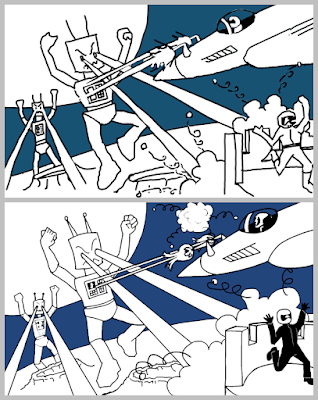
Comments
Post a Comment
This blog is monitored by a real human. Generic or unrelated spam comments with links to sites of dubious relativity may be DELETED.
I welcome, read, and respond to genuine comments relating to each post. If your comment isn't that save me some time by not posting it.