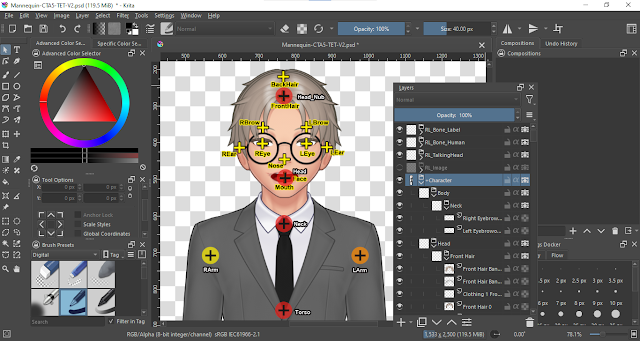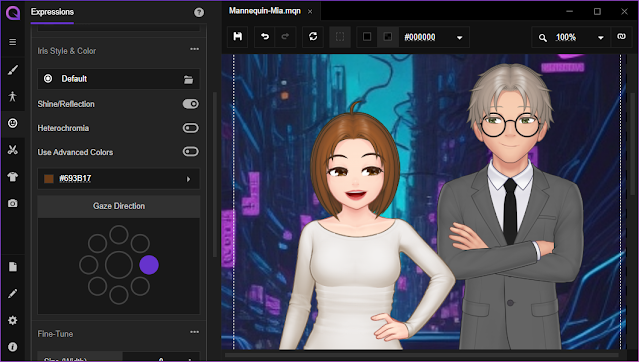Mannequin: 2D Anime Character Avatar Generator For Illustrations, VTuber, Animation, and Game Development Projects
 |
| Mia and the Tourist Avatars created in Mannequin 2D Anime Character Generator. Background created with Leonardo.ai |
Readers of Animation and Video Life will know I love a character creator app. Specifically a 2D character creator app that I can use as a source for rigging animated characters in Reallusion's Cartoon Animator Software.
In the course of exploring VTuber rigging and puppeteering software I came across Mannequin, a downloadable, 2D Anime character portrait generator that is specifically intended for VTubers and Game developers to utilize for creating their characters.
While there is a free version of Mannequin, for a very low cost, one time payment, you can purchase the pro version which contains the most critical feature, The ability to export your characters as an optimized .PSD file for use with Adobe's Character Animator CC, .XFL for use with Adobe Animate, or an .SVG file (if you want the resolution independence of vectors).
Both .PSD or .SVG files can be opened in any software that supports those formats which means you can adapt the output for Cartoon Animator. More on that later.
What Does Mannequin Do?
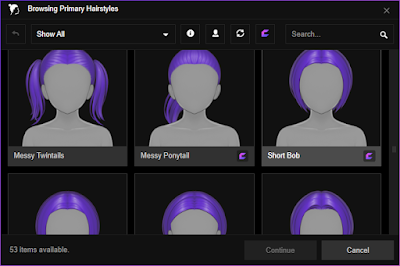 |
| Mannequin's Primary Hairstyle selector. In addition to the 53 styles here other selectors let you add things like bangs, fringes, and more. |
Essentially Mannequin is a character image generator not unlike a paper doll maker. Select a gender, body type, fine tune the proportions, then start mixing and matching features from hundreds (maybe even thousands) of template images. Everything from eye shape through to clothing can be customized to a point.
Once you're happy with your character you can use the template poses and facial expressions, along with an imported background image to create 2D still images you can export and use anywhere.
If you're a VTuber (Virtual YouTuber) Mannequin can export in the .INX format needed for Inochi2D Creator where you can export your rig for use in Inochi2D Session. Notably you can do this with the free version of Mannequin. You'll find a tutorial video here.
As previously mentioned Mannequin will also export to .PSD, .SVG, and XFL formats as well.
Using Mannequin with Cartoon Animator
I have no doubt you could use the .SVG character export as a source file for a front facing G3-SVG character in Cartoon Animator. However I opened my character's SVG file in Inkscape and saw how dense it was in folders and layers I slowly closed the file and backed away... for now.
I don't think the SVG file is particularly optimized for animation or using the character as a base for a character rig. It seems more like it's included for those occasions where you may want an extremely high quality still image.
The PSD file optimized for Adobe Character Animator CC on the other hand has a lot of sprites that you can just directly transfer over to a Cartoon Animator G3-PSD front facing template.
Note that you can't just take the PSD file and import it directly into Cartoon Animator. The file has the wrong layer structure and Cartoon Animator would likely have a fit and tell you all the sprites are missing if it even processed the file at all.
You manually must copy the sprites out of Mannequin's template and place them in the correct folders of a G3-PSD template before importing that template in.
Don't forget to manually do all the bone placements too.
It's not a straight one to one transfer of sprites either. You will have to figure out which folders you want to place limb and torso sprites in and you may need to do some clean up at the joints.
You'll also have some work to do adapting the eye and mouth sprites too. However, at least with the mouth you get a lot of the mouth sprites you need, pre-made in the Mannequin template.
Finally, you'll only get one hand sprite image. You'll have to adapt that to either making your own set of hand sprites or using it as a base for bone hands.
Mannequin's Anime Style
While I like Anime and Manga I'm not particularly well versed in the nuances of the art style. However Mannequin's Anime Art Style seems to have something of a uniqueness to it that I haven't seen elsewhere. To me it has a rounder, friendlier, and almost conservative vibe to it.
That may also be because a lot of the character outfits lean toward the more formal, as well as the typical school uniform style clothing. Though there is a selection of fantastical clothing and accessories like various animal ears and even bat wings.
---o ---o--- o---
Overall Mannequin is one of the better Character Generators I've seen largely because of those export options that let you export editable, layered documents you can work on in other software. As opposed to most avatar generators that only export a single 2D image.
It would be great if the developer was to make different versions of these with other styles of character art (I wouldn't say no to an explainer video character generator as one example).
As mentioned Mannequin is available as a free download. If you like it and want the extra export options, it's a one time, low cost fee to upgrade.