If you're more of a blog writer than a video creator but you recognise that video can drive more readers to your blog then Lumen5's relatively simple, AI powered, online video creator may be just what you're looking for.
Lumen5 can take a post link or RSS feed from your blog (or you can even just paste text into the editor) and, using AI and a library of premade templates, stock images, and stock video, turn your writing into a video essay complete with sub titles and, royalty free music.
Impressively you can try Lumen5 for free, forever, with their Community account. You don't get all the features but you get enough to create some very professional looking videos. Your final video is unobtrusively branded with just a brief end credit scene for Lumen5.
Fast Video Creation
Below is a video I created based upon a post from my TET.Life blog on Climate Change. Other than the words and a small photo of myself at the end, everything was created and sourced on Lumen5's free account.
To make a video like this, after choosing a template, you simply post the link from your blog post into Lumen5's video creator and it will pull in all the text. From there you can use the A.I. to generate a summary, or you can use the entire text, then click the Convert to Video button.
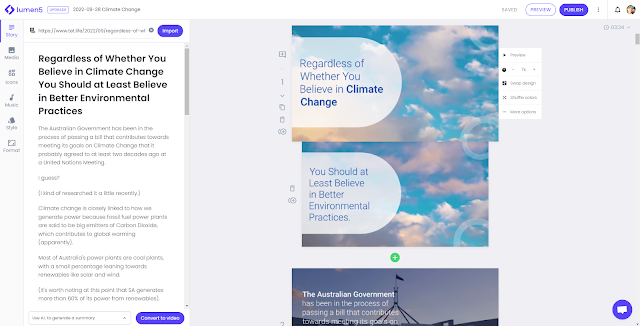 |
| Creating my Climate Change video from a blog post in Lumen5's Video Creator. |
While the option of letting the AI create a summary is fine, I've found it often misses points I'd like to keep in the video, so I usually edit the text down to what I think is absolutely essential to make my point, then set the creator to use all the text.
It then goes through and creates scenes using your chosen template along with images, video and music from the library.
While I have found the AI is quite good at selecting images and video, and choosing text to highlight, it's not fool proof. Some scenes will not show all the text because it didn't fit into the chosen template scene.
Fortunately it is relatively quick and easy to choose a different scene template or add extra scenes, if necessary to fit the text in.
It's also relatively easy to swap out images and videos, with the ability to upload your own if you choose. On the free account you do have some options to swap the overall color scheme used by the chosen template but if you want full control you'll need to upgrade to the Starter plan.
Finally you have options for different video aspect ratios depending on what social media you like to use. From there you just click export.
As I was writing this blog post I made a video to my follow up TET.Life blog post, Carbon Offsetting/Credits - The Murky Con of Net Zero Carbon Emissions. Keep that in mind. This video took me an afternoon of tinkering on the side, while I was writing this blog post to make.
Talking Head Video, and Auto Caption Generation
Lumen5 isn't just for bloggers. If you make any kind of talking head video, or even full body video where you're speaking to camera, Lumen5 can accommodate with a special template that can be inserted into any of the theme templates that allow you to add things like lower third graphics (for the presenter's name) and other motion graphics specifically used to highlight something the presenter is saying.
Along with that, any clip you upload that has voice narration or is someone speaking to camera, Lumen5's video creator can automatically transpose what is said and add it to the video as captions.
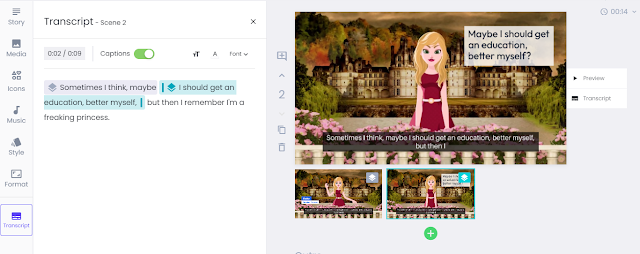 |
| I uploaded my talking hands demo animation into Lumen5, added it to my project, where it was automatically transcribed, subtitles were added, and I could select where to add a lower third and call out box just by selecting the text. |
Final Thoughts...
I am so impressed with just how much Lumen5 offers on their free 'Community' plan that I'm seriously considering making it my editor of choice for creating my video tutorials. Even though you do lose quite a lot of flexibility from using a dedicated editing software the features you gain are very much well worth your consideration.
I'm not sure I'd upgrade to their first tier paid plan at US$19 per month (paid annually) just to remove Lumen5 branding and gain access to their icon library. I'm even less sure I'd jump to their next tier 'Starter' plan at US$59 just for 1080p output and full access to premium stock content - it's quite a steep price jump.
However, if these are exactly the kind of videos you make all the time, the acceleration of your workflow, and easy access to stock content, transcription, subtitles, and more could well make Lumen5 worth the investment. There's also nothing stopping you taking the final output through your video editor for another pass with final tweaks either (especially if you're on a plan with 1080p export).
* Note: I am NOT an affiliate for Lumen5 and this article was not sponsored by them.


Comments
Post a Comment
This blog is monitored by a real human. Generic or unrelated spam comments with links to sites of dubious relativity may be DELETED.
I welcome, read, and respond to genuine comments relating to each post. If your comment isn't that save me some time by not posting it.