Most of us are not talented enough to perform verbal gymnastics with our voices, easily imitating people of different ages, genders, races etc. Which is real problem for solo animators with little to no budget. How do you voice multiple characters in your animations?
Developments in human sounding, Artificial Intelligence (AI), Text to Speech (TTS) voices is making them an increasingly viable and affordable alternative to hiring real actors (or convincing family or friends to help out).
Murf.AI is an extremely impressive online, AI voice generation service that sounds like real people. Not just a TTS service, their online studio offers a range of tools that include editing and adding AI voices to entire video projects, converting your own recorded audio to an AI voice, and uploading scripts to be converted into AI voices, and more.
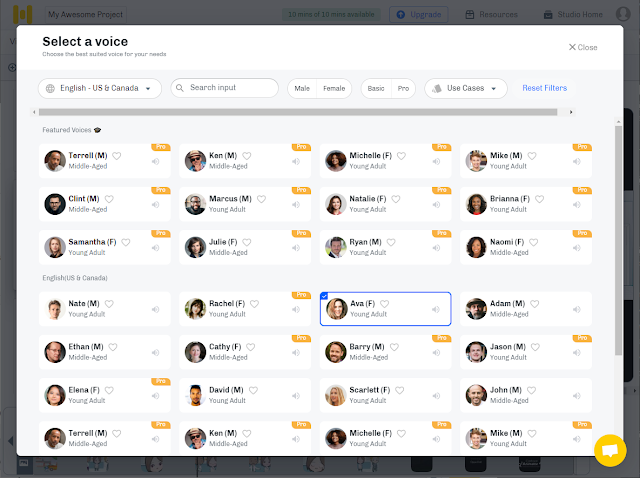 |
| A selection of the 120+ available voices. |
Within Murf's studio you get up to 120+ AI voices in 20+ languages, as well as a library of royalty free music you can add to your projects.
Although Murf's online video editing studio is fairly basic it could well be all you need if you're just stringing together a bunch of clips and still images, then adding a voice over and background music. If you do need more complex video editing tools, it's possible to download your AI voices as audio files to import into your favorite editor (or animation software).
 |
| Murf's Studio includes a basic video editor that could be all you need. |
I was most impressed by the quality of Murf's voices, which don't seem to immediately fall into sounding computer generated as soon as you start adjusting the pitch and speed. There's also options to adjust the emphasis of phrases, add pauses, and enter alternate spellings/phoneme characters to fine tune any mispronounced words.
While I don't think Murf is going to be better than an actual human voices in every situation, such as voicing particularly dramatic or emotional dialogue, it'll work well in most general purpose needs. Especially narration - which is often a dead giveaway that a computer generated voice is being used just because you're hearing so much of the same voice in one go.
Before going into the Murf studio I would recommend a quick run through of the website's 'Create' menu where you'll find a list of common uses for Murf's AI voices along with quick instructions for creating each. Not that you really need too much instruction. I found Murf's studio to be very user friendly and easy to navigate, with fly out labels telling you what almost everything does.
You can start using Murf for free with ten minutes of free speech credits and ten minutes of free transcription credits. There are paid monthly and yearly plans to suit all budgets but what I particularly like is Murf's One Time Pack which gives you 30 minutes of voice generation and all the features of their basic plan. Ideal for those of us who may have a long time between projects (or are just suffering from subscription fatigue).
Personally I feel Murf.ai offers a great value service with some of the best computer generated, human sounding voices I've heard to date. I especially appreciate that they offer a one time payment pack in addition to monthly and annual subscriptions, making their voices very accessible to all budget levels.
Definitely give it a try and hear how good their voices are for yourself. Visit Murf.ai.
 |
| Hear for yourself - Visit Murf.ai (Affiliate Link) |
* Links in this article are affiliate links. By clicking them you are helping to keep this site as a free resource for Independent and Hobby animators worldwide.


Comments
Post a Comment
This blog is monitored by a real human. Generic or unrelated spam comments with links to sites of dubious relativity may be DELETED.
I welcome, read, and respond to genuine comments relating to each post. If your comment isn't that save me some time by not posting it.