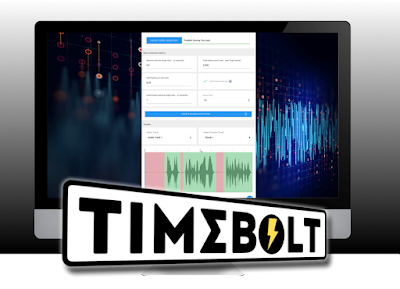I resisted making tutorial videos for a long time because I don't like editing. Specifically I don't like editing me teaching as I step students through a process during a screen record. I have a tendency to insert long pauses not just in the middle of sentences but between multiple words in the middle of sentences as my pace matches what I'm doing onscreen.
This makes for very long and very slow paced video tutorials. To counteract this I have to edit out all the pauses. This can take hours, or even days on particularly long tutorials.
For example, when I created my main course, The Lazy Animator Beginner's Guide to Cartoon Animator, I literally injured the thumb on my right hand, operating my mouse, as I spent weeks taking out all my pauses (seriously, I had to wear a thumb brace for a few weeks to fix the pain).
Recently I came across TimeBolt, a very affordable, fast editing application with the featured purpose of removing all the pauses from your video (and even audio if you're recording podcasts). It's phenomenal, taking seconds to identify and remove pauses from your recording.
As well you can edit and fine tune TimeBolt's cuts, so if you want more padding at each side of your audio or you want to leave a silent section in, it's very easy to adjust using the single track timeline.
It does have a few other features including adding transitions instead of jump cuts, or just fast forwarding the silences. There's also the ability to add background music to the video, as well as different export options including exporting each section as individual clips (rather than one complete video), or exporting directly to Premiere, Final Cut Pro, DaVinci Resolve, and Camtasia.
While I was extremely impressed by TimeBolt I did spend quite a lot of time trying to find a free alternative. While there is at least one or two out there, Jump Cutter Ultra for video (not very user friendly), and Audacity is excellent if you're just working with audio (seriously just use Audacity if you're only working with audio), I couldn't find anything as simple as TimeBolt for video.
I also trialed a few paid options like WiseCut and KapWing's SmartCut but both of them wouldn't open the FLV files I record to with OBS while TimeBolt would. Plus both of those are cloud based while TimeBolt is a desktop app. As well TimeBolt's pricing options were more to my liking with a monthly or annual fee, or a one off, lifetime license.
Using TimeBolt in Practice
For my first actual project with TimeBolt I filmed an hour and a half screen recording of me rigging a character for my upcoming animation featuring Mia and The Tourist (which I've covered the script writing, storyboarding, and background creation of previously in this blog). This resulted in a 1.8GB .FLV file complete with every pause, distraction, and more.
I found when I opened this file in TimeBolt it would open fine, and strip out all the pauses but wasn't able to show the video preview. When I rendered the file out it gave me an incomplete file. Prior to this I had not seen this issue but I figured it was probably stretching the software's limits somewhat.
Unfortunately without the video preview committing to its edits wasn't possible as I knew some of the silences had to stay in. So I opened the file in my video editor (ShotCut) and proceeded to edit out the 'big' unwanted pauses where I was thinking, trying to work something out or telling my dog that it wasn't play time. I actually only reduced the time by 15 minutes but when I exported the file I also made the overall file size two thirds smaller.
 |
| TimeBolt's editor window showing the video preview and timeline with all the removed pauses marked in red. |
I realize I probably reduced the overall quality of my source video doing this but the quality is still perfectly fine for a screen record tutorial. This new file I loaded into TimeBolt and it opened with no trouble, complete with video preview.
It removed all those smaller pauses I didn't need, automatically sped up long pauses where I wasn't speaking, and I was able to preview TimeBolt's edits, making any adjustments. Overall it reduced my footage from 75 minutes to 28 minutes in seconds. Basically doing the worst part of an editing job.
To finish up, I exported the file from TimeBolt, imported it back into my editor, added all my titles, added addition composition edits, and speed up some footage even further. The final 20 minute video showing my character rigging process is below. It only took me a few hours to edit in full, instead of a few hours just to remove all the pauses.
Get a 20% Discount with My Code
You can trial TimeBolt for free (though it does watermark the output) to see if it works well for your needs. If you decide it is for you you can take advantage of my affiliate code coupon, just enter 'ARTTIME' in the coupon code box at checkout and get an initial 20% off whatever license you choose (I recommend the annual license as the best value for a first time user).
* Note: This article contains TimeBolt affiliate links. Using them helps to keep this website free.