Launching The Lazy Animator - Create More Animation with Less Effort - Courses, Tutorials, and Resources for Animators
Long before I became a Reallusion Certified Trainer I had this idea to create a course to teach the basics of Reallusion's Cartoon Animator 4 studio to people who have never used the application before.
While there are a few other courses out there, and literally hundreds of free video tutorials at this point, it's all very confusing for newcomers who just want to animate their epic animated feature film with the least amount of effort actually learning how to make animation.
That's where my new website, The Lazy Animator, comes in.
Why The Lazy Animator? In this instance 'lazy' is a good thing that's very in line with Reallusion's mandate of developing applications to create more animation with less time and effort. The Lazy Animator website is all about helping you unlock the complexities of animation by walking you through the easy steps that get you to epic greatness quicker.
Why do I think I can help you to greatness quicker? The answer is, I'm all about shortcuts and doing things the easy way. That's why I gravitated towards Cartoon Animator in the first place. It's filled with shortcuts to greatness.
I've tried Toon Boom Harmony, Moho, and even dabbled in proper hand drawn animation. All that takes too much time and effort before you see any useful results. I just want to animate a fun little short without wading through a gazillion options for rim lighting 2D characters so they look more 3D.
With Cartoon Animator you can be animating your own work within an afternoon, and probably even finish something fun the same day. It won't be epic, or even great, but it was fun to make and didn't take weeks to create. Tomorrow you can do it again, and the next day again. Learning a bit more each time.
The Lazy Animator Beginner's Guide to Cartoon Animator is a paid product that saves you hours of time searching through free tutorials, wondering where to start, and where to go next.
Along with this flagship course you will also find plenty of low cost tutorials covering other aspects of Cartoon Animator and other applications too as I develop them.
A great follow up tutorial to The Lazy Animator Beginner's Guide to Cartoon Animator is The Fastest Way to Rig a Character in Cartoon Animator - The One Sprite Character Rig.
A great follow up tutorial to The Lazy Animator Beginner's Guide to Cartoon Animator is The Fastest Way to Rig a Character in Cartoon Animator - The One Sprite Character Rig.
This tutorial is the first in a series (available as a bundle of three tutorials here) where I show you how to rig a character using just one full character sprite image and, in future tutorials, I'll show you what you can do to improve the character to remove some of its limitations.
If you've ever wanted to animate your own characters but found Cartoon Animator's G3-360 Head/Bone Hand characters too overwhelming to understand, this is the tutorial series that's going to get you there, starting with the easy step of rigging just one sprite.
The Lazy Animator website will be getting new content, as I continue to develop it. Feel free to sign up to the newsletter there to be kept in the loop on new tutorials.
My intention is to make every post useful to creating animation. While it's centered around Cartoon Animator at the moment I do plan to branch out into other applications useful to animators as well.
Visit The Lazy Animator site now and, if you do try the One Sprite Character Rig tutorial, I'd really appreciate some feedback on how easy (or hard) you found it to follow.
Visit The Lazy Animator site now and, if you do try the One Sprite Character Rig tutorial, I'd really appreciate some feedback on how easy (or hard) you found it to follow.


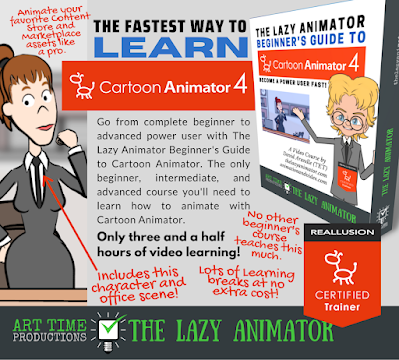

Subtitles are also required to make video animations. AutoSub(https://autossub.com) is a free tool to automatically add subtitles and supports subtitle translation in multiple languages
ReplyDeleteProbably the most popular and important thing one will look for and find is character rigging. It's not something I thought I'd do as I've settled with buying assets but personally there are a lot of reasons why I'd recommend someone not to get too involved with that. If I were to get into rigging I'd definitely do away with the big 2danimation101 course (even though I have access) and get yours instead. I really hope users of CTA take notice of the hard work you do and how good f a teacher you are.
ReplyDeleteThanks again. I hope so too. :-) There's nothing wrong with buying assets instead creating them yourself... but you eventually get to a place where you just can't find the character you need, so you just have to make it yourself.
Delete